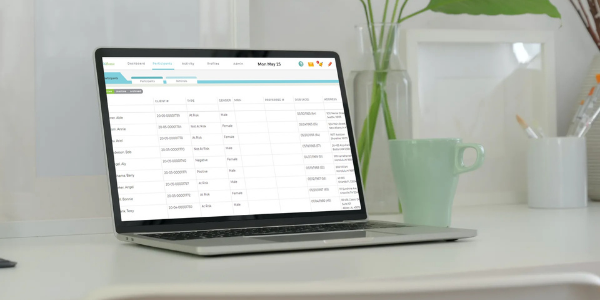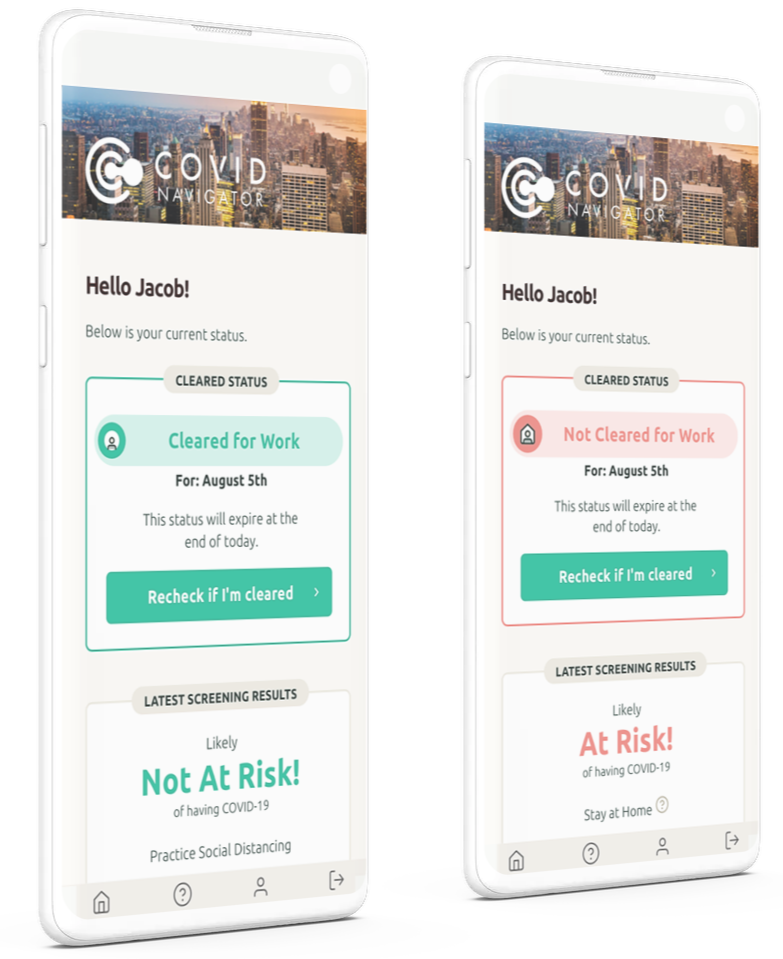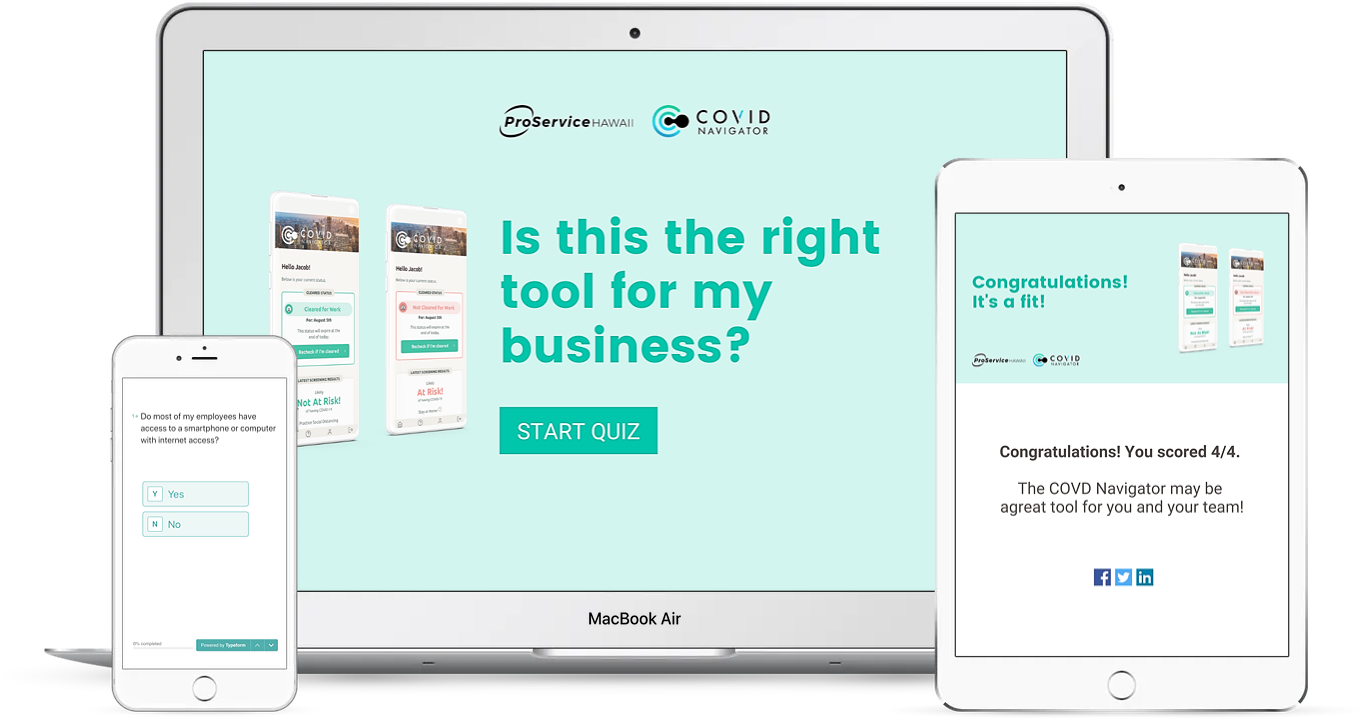Introducing the ProService
COVID Navigator App
A new COVID-19 screening tool to keep your team and workplace safe.
Already enrolled? Login to the admin portal.
Efficient & Streamlined:
Operate safely with COVID screening Made easy
Employee health screenings are a critical part of preventing the spread of COVID-19 and operating safely in Hawaii.
Introducing the ProService COVID Navigator powered by iHealthHome and MediKeeper, a mobile app that makes it easy for employers and employees to incorporate COVID screening into their daily routine with an automated health screening process.
.png?width=200&name=Covid%20Navigator%20Logo%20(1).png)
-1.png?width=200&name=Untitled%20design%20(26)-1.png)
Quick & Easy:
Here's How it works

For Employees
- Employees receive daily notifications reminding them to complete their screening before work.
- Each employee answers quick screening questions based on CDC guidelines right from their mobile device.
- Based on answers, employees receive a “Clear for Work” or “Not Cleared for Work” badge with a date stamp.

For Administrators
- Receive immediate text or email alerts when an employee is “Not Cleared for Work”.
- Follow-up with at-risk employees and log case notes to easily create proper record keeping.
- Quickly run daily reports to track employee status, case notes, and who needs immediate follow-up.

IMPROVE SAFETY
Prevent the spread of COVID-19 in your workplace with daily symptom screening that’s easy for employees to use.

REDUCE RISK IN MINUTES
In under a minute, employees complete a quick health questionnaire that clears them to work before coming to work.

ELIMINATE PAPERWORK
Use Case Notes to log your response plan and create digital documentation that eliminates paper reporting.

COMPLIANT & Confidential
Our app follows the latest CDC guidelines and is always HIPAA compliant and confidential.
Tech Requirements:
Is this tool a good fit for your team?
The ProService COVID Navigator is a good fit for employees who have access to a smart device or laptop with internet service. An email address is also required to complete the health screening whether through the mobile app or an internet browser.
Step 1:
Get acquainted with the app
- Watch the Video
- Browse the Website
- Read the Product Overview
- Take the Quiz
Step 2:
Identify administrators
- We recommend 1-2 administrators.
- An administrator can be a business owner, HR manager or supervisor who is equipped to handle employee and privacy related issues.
- They are responsible for checking employees' status online daily and following-up on next steps.
Step 3:
Complete enrollment form
- Watch the Employer Quick Video: 3 Steps to Get Started video for enrollment instructions.
- Have your 5-digit sponsor code that was emailed to you ready.
- When your enroll, please write down the Group Code you choose so that you can share it with your team (note: it's case sensitive)